Digital templates have grown in popularity as a creative and flexible tool to manage work tasks, but did you know that they can also be monetized?
Interestingly, Thomas Frank made over $1 million in revenue just by selling his Notiоn templates on Gumroad.
In this blog post, we’ll explore the potential of making money from creating and selling Notion templates, along with some step-by-step instructions.
Stay tuned for an eye-opening journey into capitalizing on digital creativity!
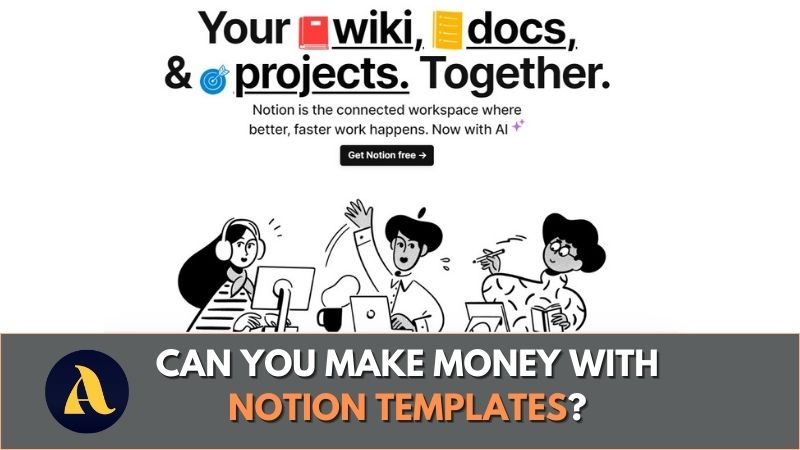
Making Money with Notion Templates: The Possibilities
Notion is more than just an app to take notes or manage tasks.
It doubles up as a host to a variety of templates designed to help you sort out, well, literally almost anything.
From project management to content creation, from personal wellness tracking to learning new skills, Notion has it all sorted for you. Each template serves a specific purpose and is customizable to fit your needs.
Now, you’re likely wondering how this connects to earning money.
It’s a simple, yet brilliant concept.
Notion users craft unique and practical templates which they then sell to others looking for a quick, easy starting point for their own activities.
These creators profit from their time and expertise, while buyers benefit from a ready-to-use tool designed to make their workload more manageable or their learning curve less steep.
Whether it’s an intricate planner or a streamlined task manager, the selling point is the same: It saves buyers’ time, effort, and ultimately – money.
Stick around, we’ll delve in deeper into the steps to do this.
5 Steps to Creating and Selling Profitable Notion Templates
Here we break down the stages to transition Notion from a mere organization tool to an income generator.
Step 1: Master Notion First
Notion cheers on customization. So take time to grasp how it works.
- Learn all the time-saving shortcuts and use its handy widgets,
- Read the built-in guides that offer helpful tips,
- Familiarize yourself with the variety of templates on offer,
- Understand how all the features inside Notion work.
Remember: your ability to create valuable templates relies on your skill in using Notion.
How to go about mastering Notion?
Start with the basics and make personal use of it.
You could design your own task list, jot down ideas for your blog, or even plan your next vacation on it. Experiment and learn.
And don’t forget to make use of the vast resources available online.
Watch tutorials, read blog posts, or join online communities of Notion users. This way you can ask questions, share your own tips, and learn from others’ experiences.
In the next section, we will steer this power towards identifying a need for unique templates.
Step 2: Identify A Need
The second step in this journey to making money with Notion templates is understanding the market.
What do users want? What are they looking for?
Your masterpiece should aim to fulfill a need in the market.
The best starting point is always research.
Consider joining online Notion communities as these are goldmines of information. You’ll find users discussing the templates they need, the ones they love, and the ones that could use improvement. Soak it all in.
Another great resource is the Notion Template Gallery itself.
See what’s already available and ask yourself “What’s missing?” or “How can I make this better?” Is there a demand for a bullet journal with a specific layout? Or a Smart Goals template with certain modifications?
Also, consider different industries and lifestyles (niches).
Fitness enthusiasts, writers, students, project managers – they all have unique demands.
Find a niche that sparks your interest or where you have some expertise. It will give you an edge in creating useful and in-demand templates.
Remember, the key to a profitable Notion template lies in its practicality.
The more it simplifies a task or solves a problem for a user, the more valuable it becomes. Hence, plow your energy into identifying these needs, and you’ll find a clear path to creating a hot-selling template.
In the next step, we refine our idea into a valuable product!
Step 3: Create Value
Creating value is the crux of any successful business, and selling Notion templates is no exception.
What distinguishes a hot-selling template isn’t just its looks or features.
It’s the value that it brings to users. The “value” here lies in solving a problem or streamlining a process for users.
Start by crafting your templates with careful thought and precision. Make sure they are organized and easy to navigate. Use clear labeling, sound structure, and attractive yet functional design elements.
The difference often lies in the finer details.
So, consider the user’s perspective. Will they want a certain piece of information upfront? Would they prefer larger text, or more color options? What about the overall look and feel? A user-friendly template is a valuable template.
But remember, don’t just make a clone of an existing template. Add your unique touch.
Could an unusual color scheme work? Or a new way to categorize information? Be creative. Sometimes, it’s these unconventional elements that create value and make your template stand out.
And most importantly, always design with a purpose.
Your template should offer a straightforward and practical solution to a specific need.
In the next step, we move on to spreading the word about your masterpiece.
After all, what use is a product if nobody knows about it?
Step 4: Market and Advertise
You’ve crafted a noteworthily useful Notion template. Congrats! But without the right exposure, this amazing product could go unnoticed.
Cue in marketing and advertising – the art of shouting about your product from the rooftops!
In today’s digital age, you have many tools at your disposal to do just that.
First up, leverage social media.
Choose venues where Notion users hang out, be it LinkedIn, Twitter, or specially created Facebook groups.
Start sharing your templates, but remember: it’s not about simply posting “Buy my template” messages. It’s about engaging with the community, offering a sneak peek into your creation, and explaining the problems it can solve.
Next, consider writing blog posts.
They’re a great way to detail what your template does and how it adds value. Not much of a writer? No problem. Hire a content creator to do the writing for you or leverage AI-written content.
Video content is another avenue worth exploring.
Tutorials showcasing your Notion template in action can be powerful. They allow users to see firsthand how your template can streamline their tasks.
Also, don’t forget about SEO (Search Engine Optimization). Use words or phrases in your marketing content that your target audience would search for. This will help them find you easily.
Remember: No need to sweat if you’re new to marketing. The internet is brimming with free resources to get you started. A few calculated steps can go a long way in landing your template on many screens!
Let’s now look at the last step, which actually puts money into your pocket.
Ready to learn more?
Step 5: Selling Your Template
Your amazing template is ready, and you’ve piqued people’s interest with smart marketing. Now, it’s time to open the virtual doors and start selling!
Consider this: where is your audience most likely to look for a Notion template?
Identifying this will guide you to the right platform to sell your templates.
You can start with online marketplaces that allow the selling of digital products.
Sites like Etsy and Gumroad are popular choices among digital product creators. They offer a straightforward process to set up your shop. And they do a great job of processing payments, which is a huge plus.
Another option is hosting a shop on your own website.
This works well if you already have a blog or website with a decent amount of traffic. You can keep all profits (after transaction fees), and it gives more control over branding and customer experience.
Take note: each selling platform comes with its own set of rules and fees. So, ensure you read and understand these before signing up.
And once your shop is up and running, provide great customer service. Respond to customer inquiries promptly. Offer help when stuck. Positive customer experience will help build a pool of happy customers who might return for more purchases or spread the word about your templates.
Closing the sale is the final step in turning your Notion templates into an income stream!
It’s a journey full of learning, but seeing your product selling is the sweet reward!
But remember, the journey doesn’t end here. Keep sharpening your skills, keep seeking feedback, and keep improving your templates.
More tips on ways to sell your templates
Here are some additional strategies to maximize your sales:
- Showcase the benefits: Highlight the unique features and advantages of your templates to attract potential buyers. Emphasize how they can help increase productivity, organization, or efficiency.
- Create eye-catching visuals: Use attractive graphics and screenshots to showcase your templates in action. This will help users visualize how they can benefit from using your designs.
- Offer a free sample: Provide a free version or a preview of your template to allow customers to try it before making a purchase. This can help build trust and encourage more sales.
- Collaborate with influencers: Partnering with relevant influencers or bloggers in the productivity or organization niche can expose your templates to a wider audience. Their endorsement can significantly boost sales and credibility.
- Leverage email marketing: Build an email list of interested customers who have downloaded free samples or expressed interest in your templates. Send regular newsletters showcasing new designs, exclusive discounts, or updates about upcoming releases.
- Optimize product listings: When selling on platforms like Gumroad or Etsy, ensure that your product descriptions are clear, concise, and optimized with relevant keywords. Use engaging language that appeals to potential buyers’ needs and desires.
- Offer bundle deals or discounts: Encourage customers to purchase multiple templates by offering bundle deals at discounted prices. Limited-time promotions can also create a sense of urgency and drive more sales.
Success Stories: Notion Users Cashing In
Across the world, creators are crafting practical and unique Notion templates.
These creators are tapping into the potential of Notion and transforming their skills into profitable ventures.
Let’s walk through a few success stories!
First up, Marie Poulin. She set up her digital storefront on her own website and calls it ‘Notion Mastery’.
She offers tutorials and courses for mastering Notion, well-crafted templates, and coaching. She communicates with her vast community of learners through a regular newsletter and membership area on her website.
The result? A six-figure income from helping people turn chaos into organized productivity.
Then there’s Danny Hatcher. He discovered very early, a gap in the market: ready-to-use Notion template for students.
He has created a range of templates to cater to those needs – from lecture notes and study planners to dedicated templates for each subject.
Danny sells these templates on Gumroad and regularly shares useful Notion tips on his YouTube channel. His engaging content plus his understanding of the student demographic has resulted in a profitable side-business.
These individuals spotted an opportunity in the Notion template market, and they’re now reaping the fruits of their hard work and creativity.
They are a shining example of what’s possible when you combine a powerful tool like Notion with business sense, creativity, and a laser-focused drive to succeed.
Frequently Asked Questions About Notion Templates
How do you create a template in Notion?
Creating a template in Notion is easy. Start by opening a new page. Choose from blank or pre-set formats. You can create tables, calendars, lists and add text boxes. Use unique formatting options from the toolbar to customize your page.
Once you’re happy with the setup, click the “Template” button in the sidebar. Title your template and start using it or sharing with other users.
Can you sell Notion templates?
Yes, you can! Many creators sell their unique, well-crafted Notion templates through platforms like Gumroad, Etsy or their own websites. If you can fill a gap in the market with a practical, user-friendly template, you have the potential to earn money.
Does Notion pay you for templates?
No, Notion doesn’t directly pay you for your templates. As an independent productivity platform, it doesn’t have a program to compensate creators for their templates. It’s up to you as a creator to find ways to monetize your work, such as selling your templates on various online platforms or providing related services.
Can you make money with Notion even without selling templates?
Yes, if selling templates is not your thing, you can explore other ways to monetize your Notion skills. For example, you could offer consulting services, create and sell online courses, or become a productivity coach using Notion.
Are there any free Notion templates available?
Absolutely! Notion itself provides a gallery of free templates for every need – from project management, notes, and wikis to personal CRM. Also, many Notion users share their own templates for free in various online communities.
Want To Start Your Own Website (& Make Money)?
Now that you know more about selling Notion templates – what better way to put it all into use than starting your very own website where you can sell your templates.
I’d like to invite you to the same platform where I learned all the ropes myself:
Start building your website for free.
It comes with everything you need to succeed (how-to tutorials, tools, hosting, 24/7 support, and more) and of course, 2.7 million helpful individuals who are ready to help you.
With some helping hands and dedication, you can be well on your way to earning income with your website.
Make sure to check it out before you go.
